Internet for Seniors: What Nobody Actually Tells You
Internet for Seniors: What Nobody Actually Tells You
Last Tuesday, my neighbor, who is 78 years old, knocked on my door with a piece of paper written all over. "They want to charge me $89 a month for internet," she said, looking really confused. "I just want to email my grandson who lives in California and maybe watch a few cooking shows. Do I really need all this gigabit whatchamacallit they keep talking about?"
This kind of conversation happens more than you'd think. Companies love to use fancy language and create inflated packages when they think someone is not going to question them. At the same time, lots of seniors are sitting there wondering if they are missing out on something useful by not having internet or if they have internet, they are being taken advantage of.
What bothers me about a lot of advice aimed at older adults is that you're either dressed down like you've never used a technological device in your life or the advice is buried in a bunch of complicated nonsense making the advice too technical to understand. Neither perspective is helpful.
You have already completed decades of navigating technology. You have gone from rotary phones to smartphones, rabbit ears on the top of your television to cable with 500 channels. You can do internet service too, you just shouldn't have to pay money you don't want to pay or listen to useless sales pitches.
Let's just cut through the language of marketing and find something that makes sense for your circumstance.There will not be any patronizing explanations about what the internet is, there will not be any assumptions about your technical knowledge, and there will certainly not be any recommendations for high priced services which you will find to be useless after a month of subscribing.
What are you trying to do on the internet?
Now, before we get to providers and pricing, I want us to be blunt about what you want from this service. This is more important than most people give it credit for because the difference in what sort of connection you need between sending email and binge-watching Netflix is vast.
For example, my friend Dorothy thought she only needed "just basic internet" for email and maybe reading a couple of news websites. Six months later, she discovered a plethora of YouTube videos of people doing gardening things and now she spends half her morning watching tutorials about growing tomatoes. Not only did her original basic plan not accommodate this sort of video streaming, but she also upgraded, at a great expense, for what might have been a better plan to suit her new interests. It would have been far smarter to have started with something more flexible.
If you are only interested in going on email, some basic web browsing, and social media and Facebook, you do not need a particularly fast speed or plan. These will all and can all use about the bandwidth of a gentle stream - they will all work whatever speed of service you get.
Video calling - Skype, FaceTime, Zoom, whatever your family uses - require a little more oomph than those activities, but really only a little. A really basic plan would still show video and allow the user to talk with their grandchild through the interface you are most familiar with, but in low resolution, ocasionally freezing video, and choppy sound. Nothing is more annoying than someone and/or technology failing during a moment that matters most.
Streaming movies and TV shows is where service requirements really ramp up.If you are thinking about joining the bandwagon by cancelling your cable television service and only watching television through the internet (which will save you money), then you will need a lot more speed than merely for sending an email. Online shopping and banking do not need internet connections that are ultra high-speed, they nonetheless require reliable service. There is nothing worse than having your online banking session expire while you are in the middle of paying bills, or losing your shopping cart full of groceries because you lost an internet connection. Think about the smart home things (video doorbells, smart thermostats, voice assistants); think about them all adding to the internet burden, your haven’t adopted all of this technology all at the same time or even in the same room, however, if you think you may use it at some point it is worth calculating. The trick is being realistic about both what you want to be doing now, and how your interests change. Don’t overpay for what you need, but also do not lock yourself into a plan that will not support anything new you spontaneously decided to do.
Internet Speeds: Translation from Marketing Speak Internet companies love to sell you on the numbers: 25 Mbps, 100 Mbps, gigabit this, fiber that, but they do not make it clear what any of this actually means for you in your life. Let me translate. Internet speed is set in megabits per second, which we shy away from saying as Mbps. Higher numbers are better, which means faster internet connection. But what do you even need? For email, web browsing, social media, etc. 5-10 Mbps is just fine. Web-browsing pages load at a reasonable fast speed, photos upload while you are still waiting, and you can do normal things on the internet without getting angry. Generally, you need about 10-15 Mbps of speed for video calls to avoid terrible moments, like your video freezing in the midst of a sentence or your voice sounding robotic.
Streaming one show on your device in standard definition will require about 5-10 Mbps. For high definition - this is the sharp, clear picture that you see on newer televisions - up to 15-25 Mbps or more.
This is often the piece of information that a salesperson will leave out - if someone is using your internet at the time, it requires a larger speed and more bandwidth. So for example, if you are streaming a movie while your spouse video chats with your kids, and it is the same time, you will need to add the two speeds required to make sure there is enough bandwidth for both actions to be occurring simultaneously.
Upload speed is relevant when sending photos, posting on social media, or participating in a video call if you need others to see you on screen. In most cases, you do not require upload speed for any of the daily activities you perform, but there is certainly an advantage for video calls when it comes to decent upload speed.
Most seniors will find that the average range of 25-50 Mbps handles absolutely everything you want it to handle or do with plenty of room to spare. It is adequately fast for streaming and video calls and for calling family as well as for general internet use without being expensive overkill.
The salesperson can try and convince you for GIG speed (1000 Mbps) but unless you are running a business out of your home or have a tribe full of teenagers all wanting to stream a different movie at the same time, normal speeds are fine for normal use. GIG speed for the average home is like using a Ferrari to go to the grocery store, which is overkill as it is cool, but pointless in my opinion.

Finding Affordable Internet
Internet costs can easily range from $80-120 a month! That's a glaring hole in most retirees' budgets. Luckily, there are various ways to legitimately reduce these costs without losing crucial features you actually use.
Most major providers will have senior discounts; however, they seldom publicly advertise them on debris-strewn billboards. When you call them (yes, seriously, call them), ask for the senior discounts for 55 and over or 'senior' specs by the company you call. Usually, your bill will be reduced by $10-20 dollars a month. Over time, that could equal actual money.
If you qualify, the government's Affordable Connectivity Program will provide a $30 dollar discount on your internet bill. You may qualify if your household income is around or below 200% of Federal Poverty Guidelines. If anyone in your household receives SNAP, Medicaid, or veteran's pension benefits, you may also qualify. They also provide a rebate of up to $100 dollars for a laptop, desktop, or tablet purchase.
Major internet companies also operate their own low-cost programs to verify subscription payments. Comcast runs Internet Essentials. Spectrum will offer Internet Assist. AT&T has Access from AT&T. All of these programs typically offer basic internet speeds and reliability for $10-20 dollars a month (not blazing fast, but okay for checking email, social media browsing, and light video streaming).
However, it's fine to honestly say it out loud that you should do comparisons on needed speed anyway. Sometimes the rep promotes a much higher cost and more overpriced options are because the companies put a heavy emphasis floor on profit-generating speeds!However, if the bulk of your use is simply email, Facebook, and occasional video calls, you probably don’t need to pay premium rates for speeds that are designed for heavy video streaming.
Most equipment rental fees will add $10-15 a month to your bill. If you’re willing to do a basic setup – which usually just entails plugging in some cables and following some simple directions – buying a modem and router pays for itself in less than a year. Most providers can help you figure out compatible equipment, and it is usually less complicated than they make it out to be in the instructions.
Be skeptical of bundling deals. While there are times when bundling internet, TV, or phone service will save money, it usually inflates your monthly bill with services you really don’t want. Before making that decision, do the math and compare what the costs are for bundled services with separate internet pricing.
Be cautious of promotional rates that will expire. That $39.99 cost that seems attractive and is billed at a promotional rate could go to $69.99 after the introductory 12 months. Bring this information up in conversation and ask about what it will cost for internet moving forward – not just promotional rates for now.
Choosing Between Internet Providers
Choosing a provider often comes down to what is available where you live. Many areas have limited competition. If you do have choice, then there may be other factors apart from monthly cost.
Cable internet providers like Comcast, Spectrum, or Cox are widely available and reliable as service providers. They typically use existing cable television infrastructure. If you have cable television, you will most likely have cable internet. When services are available, you should be able to get good speeds and reliable service in your home. DSL internet operates via phone lines from phone companies, such as AT&T or Verizon. It is less expensive than cable but generally slower. For simple internet tasks, DSL is fine, but if you are viewing video streaming often, the speeds can feel frustrating.
Fiber is the newest, fastest internet, but not widely available. If you are lucky, and you can access fiber service from Verizon Fios, AT&T Fiber, or Google Fiber, you will have a service that offers very quick service, but you will have to pay more than DSL or cable for the speeds you probably won't need.
Satellite internet is useful for all those places that don't have access to cable, DSL, or fiber. Traditional satellite services such as HughesNet come with data limits and can be slowed down during rain or bad weather. Newer service providers such as Starlink tend to be better but will certainly cost you more.
Customer service can vary significantly from provider to provider. Customer service is important, especially if you will have to deal with issues needing support or would just like to ask some questions. Checking current customer online reviews may be a good place to start, but also asking a neighbor, or a friend, about their experience with a local provider, may be worthwhile to learn about, and they may have useful information to share.
Contracts vary significantly from provider to provider. Some providers require a one or two-year contract and charge very high early termination fees, while others offer only month to month service. Month to month service always costs a little more, but if you don't have a good idea of what your needs will be in the future, a month to month agreement offers flexibility.
As you are considering providers, don't just pay attention to the marketed speeds. The advertised speeds generally can vary significantly from what a customer may experience based on network congestion, the location of your house and whether the provider invests in upgrading their service infrastructure in your area.
Getting Connected Without Losing Your Mind
For most people, the technical side of getting connected to the internet can be intimidating, but is easier than internet companies want you to believe.They derive a profit from your perception of it as complicated, so you'll choose their installation and premium support services.
There are two primary pieces of equipment: a broadband modem to connect your home to your internet provider's network, and a router that creates your home WiFi network. A lot of the newer equipment is all-in-one, meaning that you have less to figure out, and potentially fewer things can break at the same time.
The cost of installation by a professional usually is $50 to $100 dollars. This may be worth it if you want to pay for someone else to deal directly with the technical details and questions. The common professional responds to your problems by setting it up, testing it, and then showing you how to connect it to your device.
Many DIY opportunities only involve running your modem to the hardline, plugging in the power, and then patiently for the modem to connect. If you have a separate router, you will need to plug that into your modem with a Cat 5 or higher ethernet cable. All equipment normally has instruction sheets with easy step-by-step instructions, and many internet service provider (ISP) provide phone support for you to follow along.
When you set up your WiFi network, it will ask for the network name and the network password. Select something simple for you to remember like “Johnson WiFi”. Use a password that is not more than four simple words, secure enough that it's just you that can remember it. You can write it down and keep it next to your computer.
After you connect to your modem, you will go to each of your devices and connect to your network by selecting the name from the screen and entering your password.
Once devices have stored that data, you will only need to go through this the first time you use the device.
Most companies have phone help available for setup questions. Please consider using this. They want your internet to be working accurately just as you do - and it is likely included in what you are already paying.
Get Help When You Need It
Technical problems happen to everyone, but knowing who to talk to separates your little vexations from big headaches.
Your internet provider's customer service is where you need to go to address concerns about connectivity issues, billing questions, or outages of service. Be prepared to have your account codes ready to share along with a detailed description of your problem when you make contact. "My internet isn't working" is really more difficult to troubleshoot than "I can connect to WiFi but web pages won't load" - everything at the point has changed.
You can ask a local computer store or electronics stores to support and assist in setup and support for seniors also. While it entails an additional cost, meeting someone locally that you can talk to or go to when you need help can be beneficial to many for peace of mind.
Family members will also want to help you, but it may help to be specific on what they may help you with. It may be less helpful to ask them to "fix the computer" than ask specifically, "I can't open my email" or "I can't get to Facebook". Both of those requests are more helpful and provides more opportunities to assist you.
In many communities, you can find classes from either the senior center or the local library or community colleges for computers. These classes help you learn about computers, of course, but they tend to bring people together that are going through similar things and provide a foundation for informal ongoing support networks to form.
In some areas, there are opportunities for volunteer programs where a tech-friendly person will come and help you with specific acting needs on computers. Ask a local area agency on aging, or senior services department about possibilities like this.
YouTube has thousands of tutorials for basic tasks as related to the internet or computer, and many are created for seniors. While it feels sort of silly to view the internet to learn about the internet, often these resources can bring times of some semblance of connection once you have your fundamental connectivity working.
Staying Safe Without Becoming Paranoid
While online safety is important to discuss, you should not feel that you must fear everything on the Internet. Seniors are often specifically targeted for scams by people who presume that seniors may not be as aware of the type risks the Internet holds, and just being aware of common risks could help you protect yourself.
Email scams are ubiquitous, but once you are aware of what to look for, they are generally easy to recognize. You should always be suspicious of emails requesting personal information, even if it appears to be from your bank or another government related organization. No legitimate organization would ever ask for your sensitive information in an email. If you are ever suspicious about an email, you can always call the organization using a phone number you find separately (you never want to use a number found on the original email), to verify if the email is legitimate.
Tech support scams come in the form of phone calls from someone who says they are from Microsoft, your Internet provider, or another tech support service. They will tell you that they need remote access to your computer to fix a problem that you did not know existed. In reality, legitimate IT support companies never cold-call individuals offering to fix a computer issue. If you receive a phone call soliciting you to fix your computer, hang up.
Online shopping can be a safe, easy and convenient way to shop, but you should always use a trusted retailer (e.g., Amazon, Walmart or Target). When shopping online, look for web addresses that start with "https" when entering your payment information. The "s" in "https" means the communication is secure. You should also avoid shopping on public networks, e.g., coffee shops or libraries.
Facebook and other social media platforms area a good way to stay connected with others, but be cautious what personal information you share publicly. Behaviorally, scammers will use social media records to help "validate" a scam.
A strong password does not need complexity that is impossible to remember.Use phrases rather than random characters: “My Garden Grows Tomatoes” is both secure and easy to remember. Don't use the same password for multiple important accounts, including banking and email.
When your computer tells you to update your device, do it! The updates not only refresh the look of some of your most-used functions, but can also add very important security fixes.Importantly, the update process is occasionally annoying, but necessary to keeping you safe.
Trust your gut. If something online looks too good to be true, or makes you feel uncomfortable, it probably is. Always take some time to consider before you click on a link, download a file, or share personal information.
Making Internet Work for Your Life
As soon as you have your internet connection working, the only question remaining should be how to make it most productive in your daily life. There are tremendous opportunities to be found within the internet if you are prepared to find them.
Email is still incredibility useful for keeping in touch with family and friends, receiving important communications from your doctor or other providers of service, and doing business which previously may have required you to send a phone call or a letter. You will find that learning to organize your email with "folders" and sending photos as an attachment greatly enhances the power of this tool
Video calling has changed how families stay connected. Young people and not-so-young people alike are able to talk to grandma and grandpa face-to-face. Skype, Zoom, FaceTime, and Facebook messenger help families (and families) stay connected with relatives who live far away. Many grandparents say that they feel much more connected to their grandchildren when they talk with then over video than with just a phone conversation.
Facebook is a tool that many older people have found useful in reconnecting with friends from past experiences and following family. A benefit of Facebook is social groups of shared interests or former workplaces.Many individuals reconnect with classmates from high school or find groups related to hobbies they like.
Online banking saves a lot of time and is convenient, especially if driving is difficult. Most banks have all-inclusive online services to check balances, transfer money from account to account, and pay bills. Security takes some discretion, but many seniors find it much easier to bank online than have to go to a branch.
Streaming sites like Netflix, Amazon Prime Video, or Hulu provide access to thousands of movies and episodes of TV shows. Many seniors find streaming provides more viewing opportunities than cable TV, and likely cheaper overall, especially when using an antenna for local channels.
Shopping is another obvious benefit of internet access. Shopping is often more convenient for individuals with mobility issues, or if you have transportation issues. Major retailers have huge inventories available all delivered to your home. Grocery shopping or grocery delivery has become very popular and reliable!
Medical services are quickly going online. Doctors provide telehealth appointments, online prescription refills, and have patient portals to keep track of test results and communicate with you between doctor visits.
I'm sure you can imagine how many learning opportunities are available. They range from formal courses offered by local community colleges, to informal courses found by simply watching free YouTube videos or going to educational websites. Many seniors use online resources they never knew existed to try a new interest or discover a new aspect to a hobby.
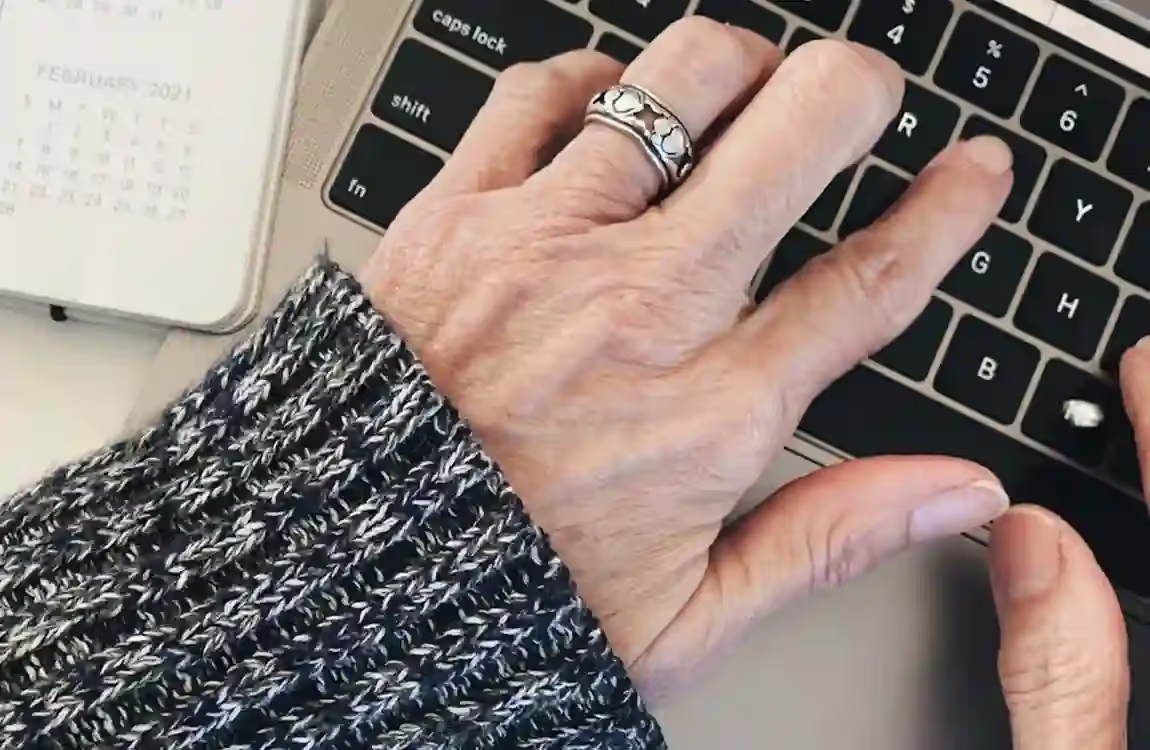
Dealing with Common Problems
Every person who uses internet access will eventually face problems. If you understand common problems, you can solve them quickly and avoid unnecessary service calls - which will save you money and time!
Slow internet speeds are probably the most common complaint.Before reaching out to your provider, try unplugging and then plugging back in your modem and router - and allow them to stay unplugged for about 30 seconds. This may resolve the speed and connectivity issues you're experiencing.
If a specific website will not load while others will, the problem is likely with the website in question and not your connection. Try again later. Websites sometimes go down temporarily that has nothing to do with your home internet.
WiFi problems arise mostly from being too far away from the router or walls and other objects interfering with the wireless signal. Try moving closer to the router to see if you can connect. If your home contains WiFi dead zones, consider purchasing a WiFi extender to boost the signal.
You are not alone in forgetting your passwords from time to time. Most websites and email service providers have ways to reset your password through your email or telephone. We recommend writing down your user names and passwords in a secure location. Though security experts recommend against writing down passwords, it's better than resetting passwords all the time.
If your computer/tablet is slow, or is acting strangely, it may need upgrades for software, or you may have too many programs open at one time. Try restarting to see if the device will run faster the next time you turn it on. We recommend regularly restarting your device to prevent many performance degradation issues.
Email problems arise primarily due to a full inbox. If you can't email or receive emails, you may have to clean out your email inbox because all or a large part of your email storage is full. The majority of email hosting providers include help sections that deal with the most common email issues using how-to articles.
Before you call technical support, know your account details and it can be very helpful for you to detail exactly when something happens when you try to use your internet. An issue of, "It's not working," is much more difficult to troubleshoot than stating - "When I try to open my email, I get a message that says the server can't be found."
Planning for changes
As your internet needs change, planning for changes can allow you to have a service that continues to meet your needs, without needing to make an expensive upgrade that is only partially into your agreement.
Health considerations may also impact your needs may tend to suggest more reliance on internet/video services. For example, if mobility decreases, you may find online shopping, filling prescriptions, and telehealth appointments, much more valuable. These are all good things to consider when choosing your initial service plans and your equipment placement.
The dynamics of family change. If an adult child with their kids decide to visit more frequently, the kids may expect an extensive use of WiFi, or if you, yourself, have more interests in monthly calling, your internet use, may substantially increase, not at all, what you had originally considered.
Smart Home technologies become increasingly available and more user-potential for seniors. Smart technologies can include, but not limited to video door bells, smart thermostats, or medical alert systems. These technologies can be convenient as well as assist with safety. You don't need to adapt new technologies right away, however, selecting a service which would offer the possibility to accommodate that device in the future, could give you some systems purchase flexibility.
Streaming services improve and their content options improve. Many older adults who initially used the internet only for email soon discovered video streaming and found it an important part of their entertainment routine. Technology continues to change; however, the internet service and basic equipment you decide on now will likely serve you well for the foreseeable future. It is more important to ensure you get a service that is reliable and meets your present needs, with a little room for your needs to grow, than it is to try to speculate on every potential need and future tech advancements.
Making a Final Decision
Selecting internet service shouldn't feel overwhelming. First, take an honest look at what you think you will want to do online staying in touch with family, entertainment, paying bills, or some combination of those aspects.
Contact the internet providers in your area and ask only for services that would be appropriate for what you think will be your level of use. Explain to them that you only want assistance on understanding the various options without being pressured into some type of sale. Reputable companies should care about ensuring you understand their services and have patience when answering any questions you might have.
Be sure to look at the total costs over time, not solely the monthly fee. Look at what equipment fees will be, if there is an installation or service fee, and what your actual monthly service will be once that promotional period ends. Sometimes you can pay slightly more now, but save considerable amounts over time.
Consider starting with a service plan that meets you current need and has minimal room to grow. If you learn or discover you may need with more speed or features, most providers allow for that upgrade in service. Start with what seems adequate, but don't overdo it so that you are aware of your of what your current use looks like with adequate, but not excessive, internet service.
When possible, ask your neighbors and friends their experience with their local internet service providers. First-hand or personal recommendations will come in more valuable than any advertisement or online review could give you by someone who needs and uses their internet for similar uses to you.
Keep in mind that you can always change your service provider if your first choice service doesn't work out well for you. Changing providers can be difficult, or the process can be difficult; but don't feel you are always locked into any decision you have made about service, especially if the quality is not as good, or customer support was not very good service.
Have a realistic budget and stick to it. You should enjoy your internet service, not feel a financial strain on your budget. If a provider cannot offer you a service that is adequate for you, consider some other option instead of stretching your monthly budget thinly.
Don't allow staff trying to sell you service to scare you into paying for add-ons or a premium service that you don't understand or, and probably don't need. Basic internet service will suffice for most things seniors use the internet for. You will always have the option to add features later if they change, or if your needs change.
The internet has now become a incredibly tool for seniors that can genuinely help improve everyday life. The internet gives all of us opportunities and options for communication, learning opportunities, entertainment, and practical life management benefits that once were unthinkable just a couple of decades ago. Even if it seems scary now, many millions of seniors your age have made the leap into the social world of digital internet and have subsequently viewed being online connected and your life is richer and more meaningfully fulfilled and opened many unexpected adventures.
Take your time on this decision, ask questions again when it becomes confusing, and don't ever be afraid to ask family or seek assistance from your provider when needed. Being online has so many benefits if done correctly and you deserve those benefits on your own terms and in your own budget.
